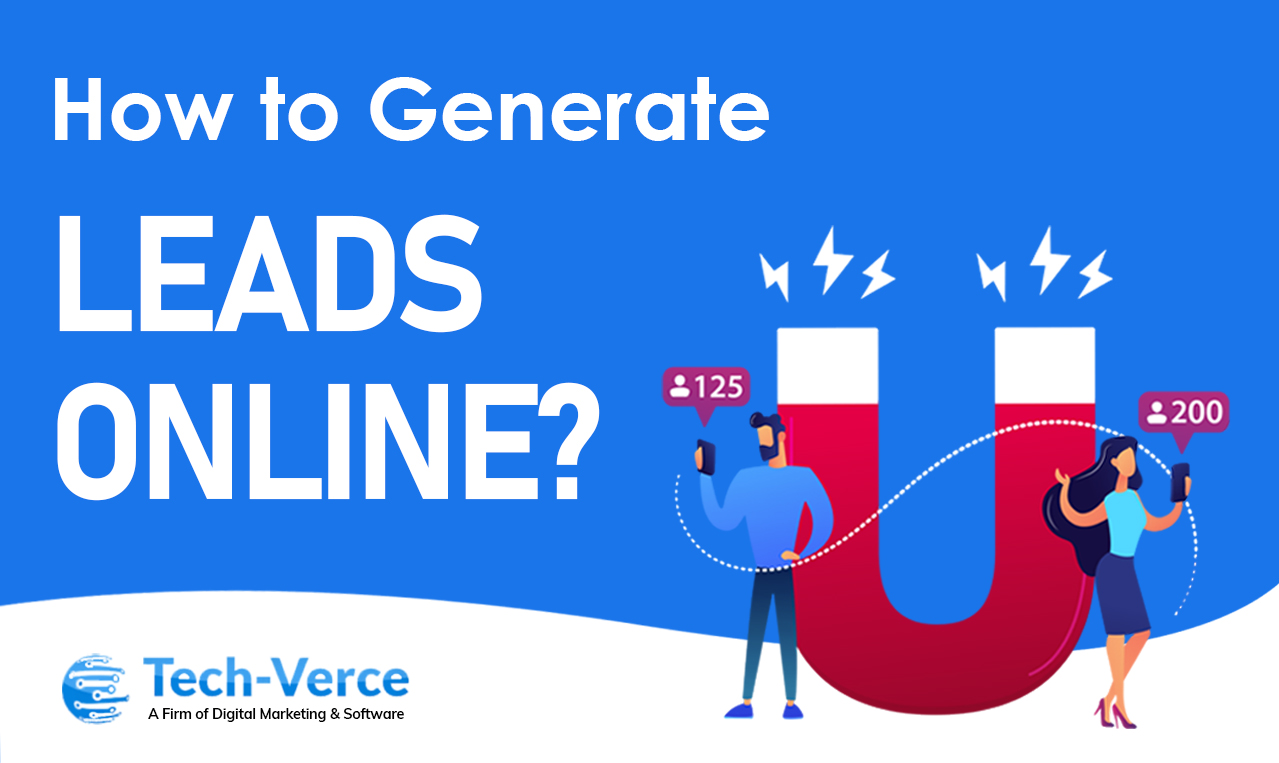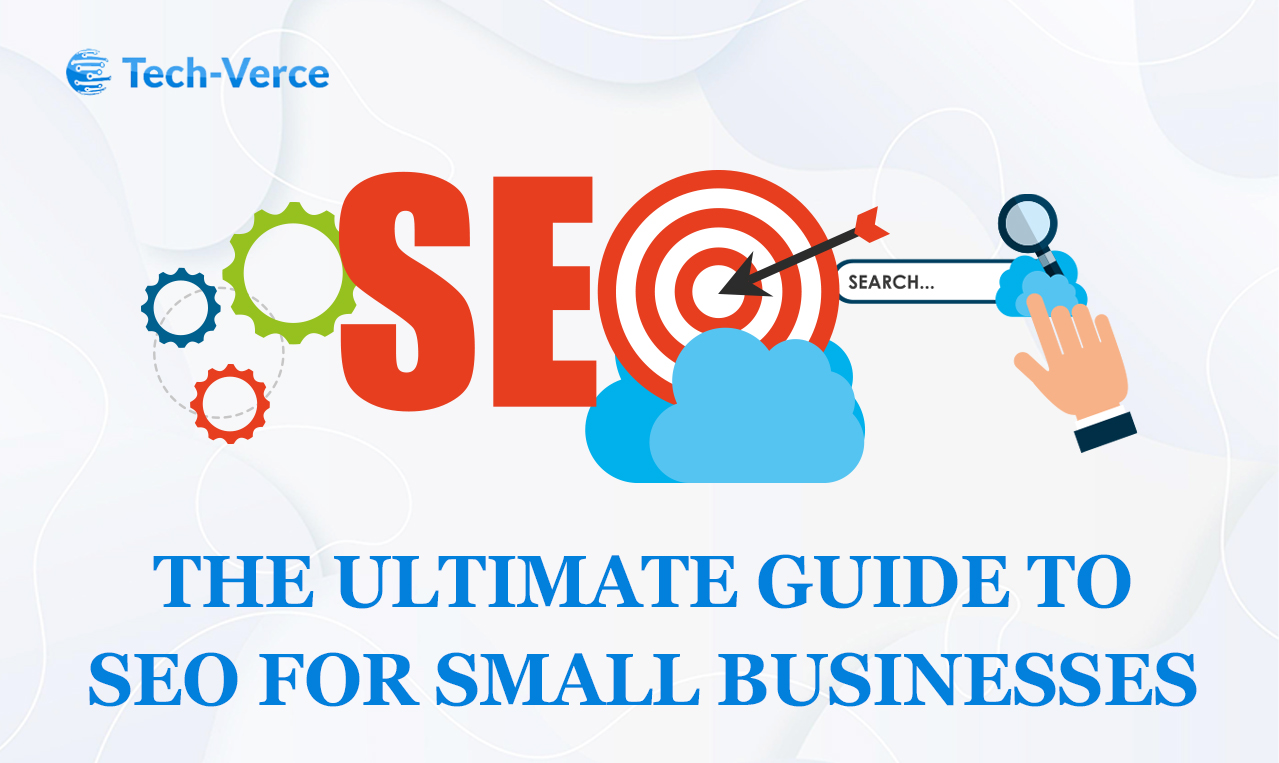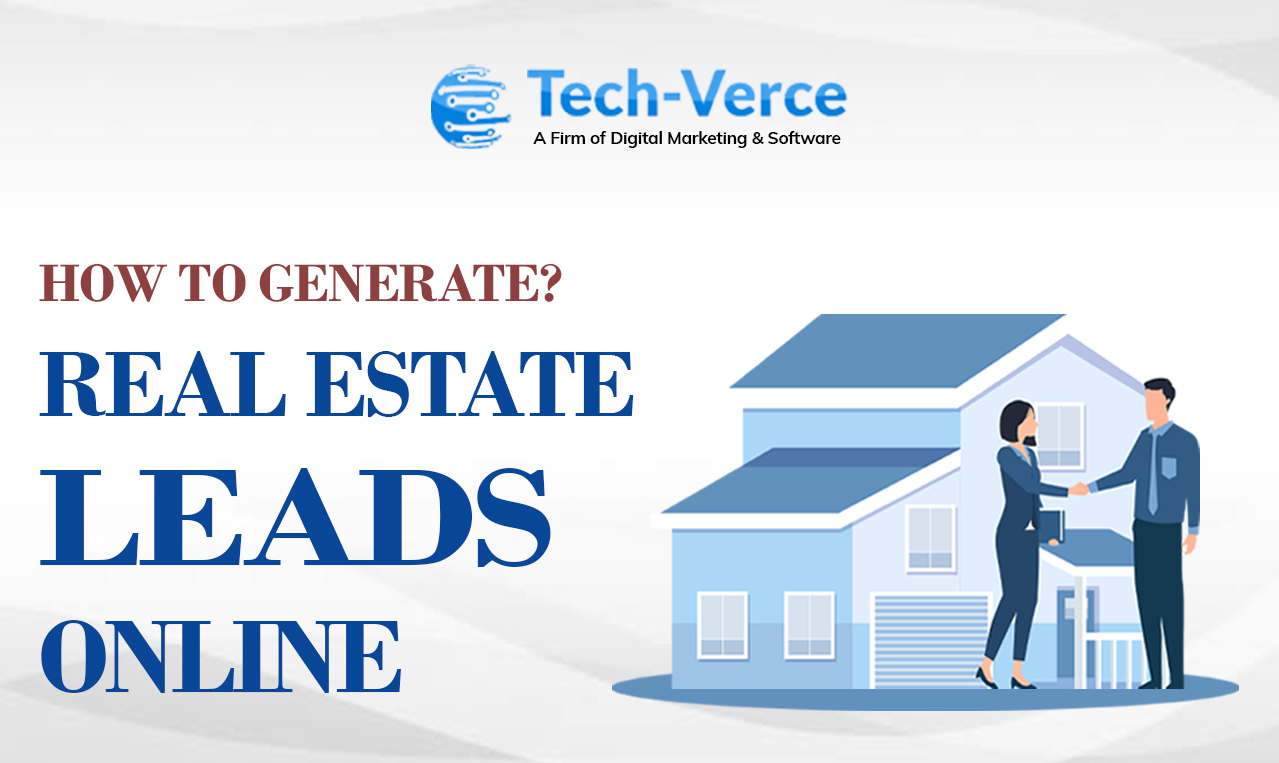Blogs
Top Software Development Tools in 2024

Top Software Development Tools in 2024
Choosing the right tools is crucial in software development, as they not only shape the journey of a project from conception to launch but also define the efficiency and speed with which it reaches completion.
Choosing the right tools is crucial in software development, as they not only shape the journey of a project from conception to launch but also define the efficiency and speed with which it reaches completion.
The software development lifecycle (SDLC) consists of planning, coding, testing, deployment, and management. For each of these phases, there are advanced tools in the market that help software developers to integrate and slash project timelines. Let's explore the tools software developers are using in 2024. Being a leading software development company in the USA we have brought to you only the best in the market.
Project Management and Collaboration
- ClickUp:
This tool is a powerhouse for managing tasks, deadlines, and team workloads. ClickUp's customizable features allow for detailed project tracking and seamless team collaboration, keeping everyone aligned and informed.
- Miro:
Ideal for remote teams, Miro offers an expansive whiteboard space where teams can brainstorm, create agile workflows, and plan visually. This enhances collective understanding and helps in conceptualizing complex projects.
Integrated Development Environments (IDEs) and Code Editors
- Visual Studio Code (VS Code):
This editor is favored for its vast library of extensions and its adaptability to a variety of programming languages and tasks. It offers unmatched flexibility and support for developers to code efficiently.
- Studio 3T:
For developers working with MongoDB, Studio 3T provides a powerful suite of tools that streamline database queries, improve data management, and enhance overall productivity.
- Cloud9 IDE:
IDE eliminates the need for local setups, enabling developers to write, run, and debug code directly from a web browser. This offers the benefit of a portable and consistent development environment, accessible from anywhere in the world.
Version Control and Continuous Integration
- GitLab:
GitLab stands out by combining source code management with robust CI/CD capabilities, creating a cohesive platform for developers to not only track changes but also automate the testing and deployment processes. This seamless integration facilitates a more agile development cycle and quicker release schedules.
- Beanstalk:
Beanstalk provides a web-based version control platform. With its user-friendly interface, Beanstalk simplifies branching, merging, and deploying code, making it a fit for teams that value efficiency and simplicity.
Front-End and Back-End Development Tools
- Bootstrap:
As a front-runner in front-end development frameworks, Bootstrap continues to offer a responsive grid system, pre-built components, and powerful JavaScript plugins. It allows developers to build sleek, intuitive interfaces quickly.
- Node.js:
On the server side, Node.js remains a top choice for building scalable network applications. Its non-blocking I/O model ensures that Node.js applications can handle a high volume of simultaneous connections efficiently, making it an invaluable asset for back-end development.
Testing Tools
- Selenium:
This automated testing tool is indispensable for developers who want to verify web applications across various browsers and platforms without manual input. Selenium integrates smoothly with development workflows, making it possible to run tests early and often, leading to higher quality and more reliable software.
- Cypress:
Cypress provides developers with a reliable and easy-to-use tool for running automated tests in the browser. It caters to the complexities of today’s web applications, offering real-time reloads and consistent results, which are key for efficient debugging and timely project delivery.
Design and Diagramming
- Figma:
Figma has emerged as a leading UI/UX design platform that not only allows for the creation of cutting-edge designs but also facilitates real-time collaboration among designers and developers.
- Lucidchart:
Lucidchart provides an extensive library of shapes and templates that can be used to create flowcharts, process diagrams, and architectural plans. Lucidchart supports a holistic approach to process modeling, enabling teams to visualize complex systems and workflows clearly and efficiently.
Conclusion
Selecting the right tool set is a crucial decision because in it lies the success of a software development project. By investing in the right tools, development teams can navigate the complexities of software development more efficiently and effectively, ultimately leading to successful project outcomes.